Cyberpunk & SolarPunk Building Package - Connectable (Living City Build Jam)
A downloadable game
It’s here, the fully connectable building Package in CyberPunk & SolarPunk style.
The package contains the following:
- CityPark CyberPunk & SolarPunk Style

CityPark consists of 62 entities. The Park is 285 (3 x 95) by 95 voxels.
- Club 42 CyberPunk & SolarPunk Style

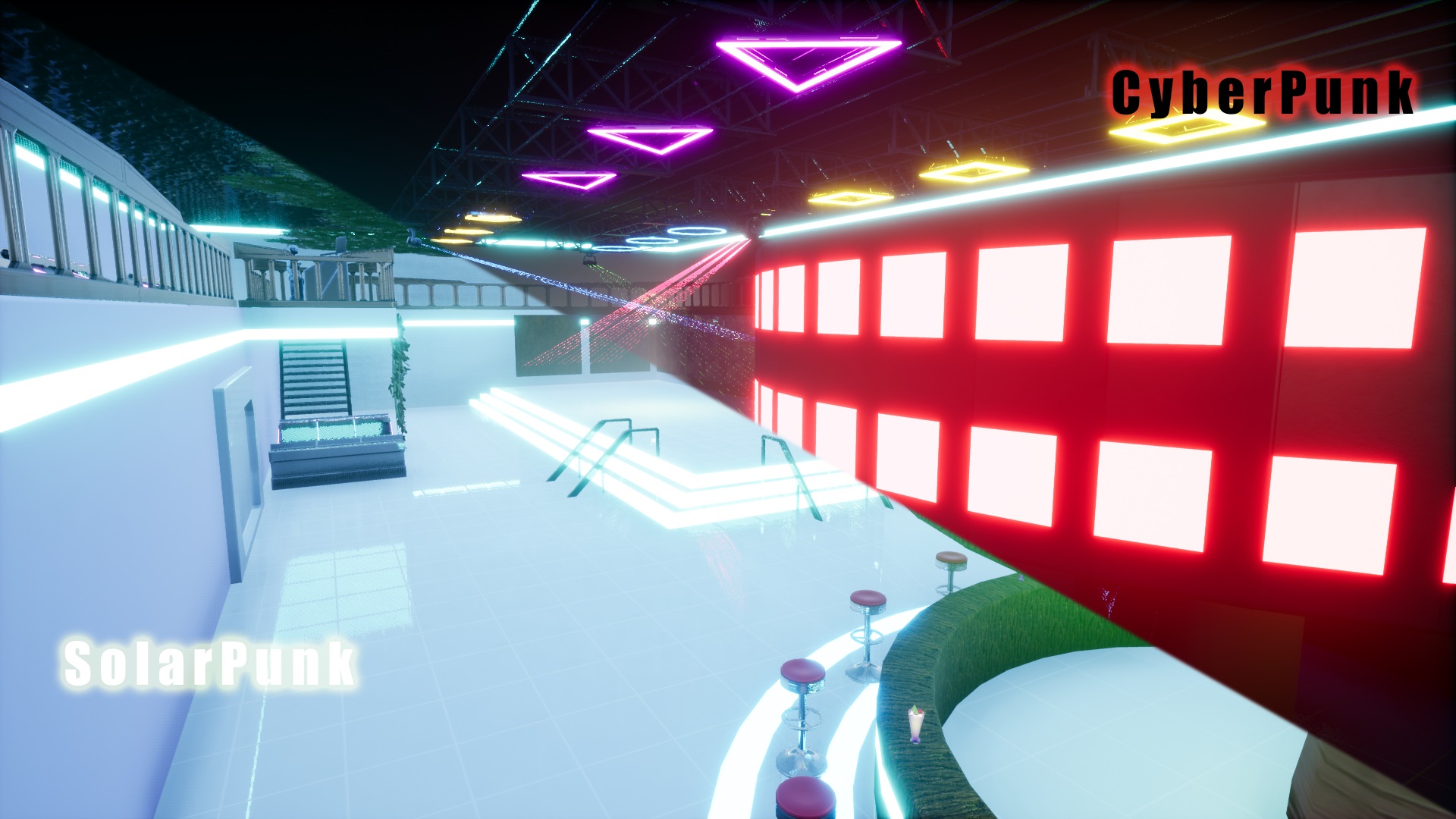
Club 42 contains 270 entities, 190 of which are interior, which ofcourse you can delete, but who could delete those sweet lasers. The Club is 190 (2 x 95) by 95 voxels
Club 42 has a unique style and looks great at both day- and night time. One of the buildings that has an interior. Don’t miss the lovely DJ upstairs and the spinning bar.
- CyberPower CyberPunk & SolarPunk Style
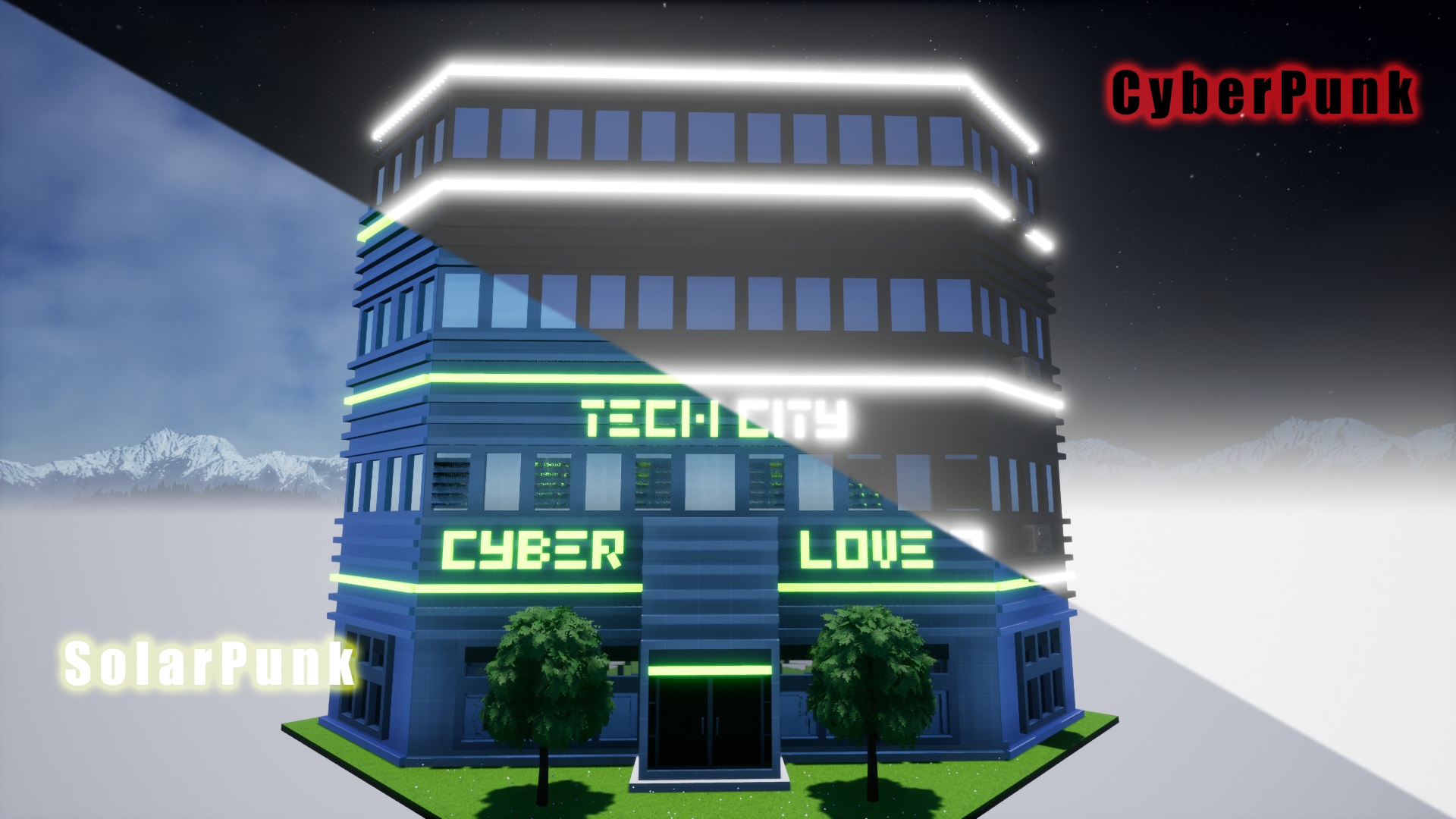
CyberPower is and Office Building in the style of CyberPunk and CyberLove is it’s counterpart name in the SolarPunk style. CyberPower is a low resource building and contains only 18! entities. The measurements are 95 by 95 voxels.
- The Prestige CyberPunk & SolarPunk Style
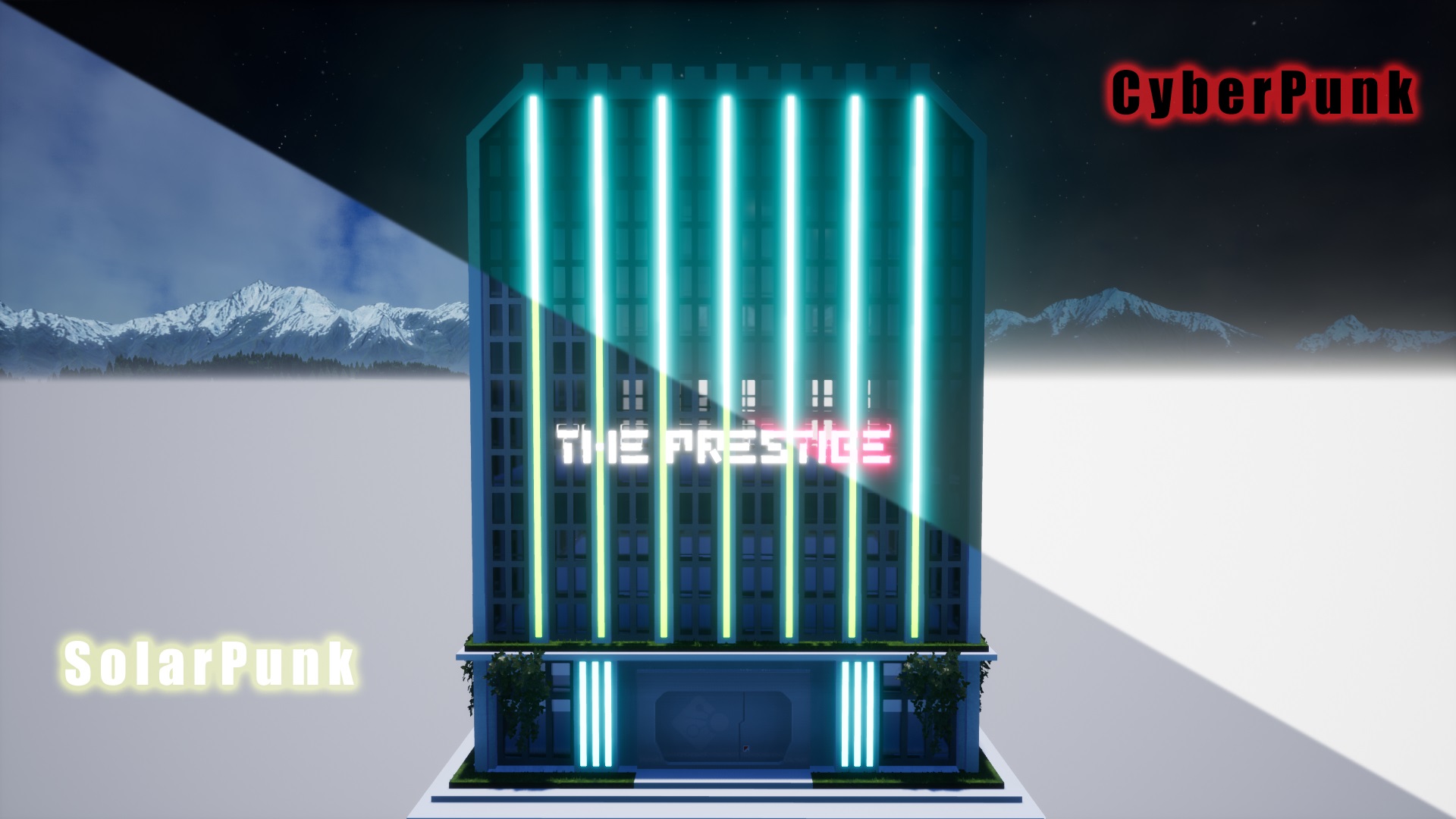
The Prestige is a multifunctional building. Use it as a hotel, a luxury living space or an Office. The Prestige is low resource: Only 37 entities. The Prestige is 95 by 95 voxels
Next on the list:
- The Block CyberPunk & SolarPunk Style

The Block is the other building that has a functional interior. This makes the block the most resource heavy building of the pack. The block consists of just over 400 entities. If you need only the exterior, the Block will be brought down to 27 entities.
Unique about this building is that you can build it as high as you want. The package has a leveltemplate, with which you can stack the building easily to fit your city. Stack it up, left, right, front, back. It will still look great. The Block is 95 by 95 voxels.
- The Circle CyberPunk & SolarPunk Style
The Circle is a circular Rotating building. It can be used as Office, living space or whatever you can think of. The outside of the building is dressed with the new Digital Waterfall effect, which you sadly can’t see in these screenshots. Visit the Showcase for a full tour.
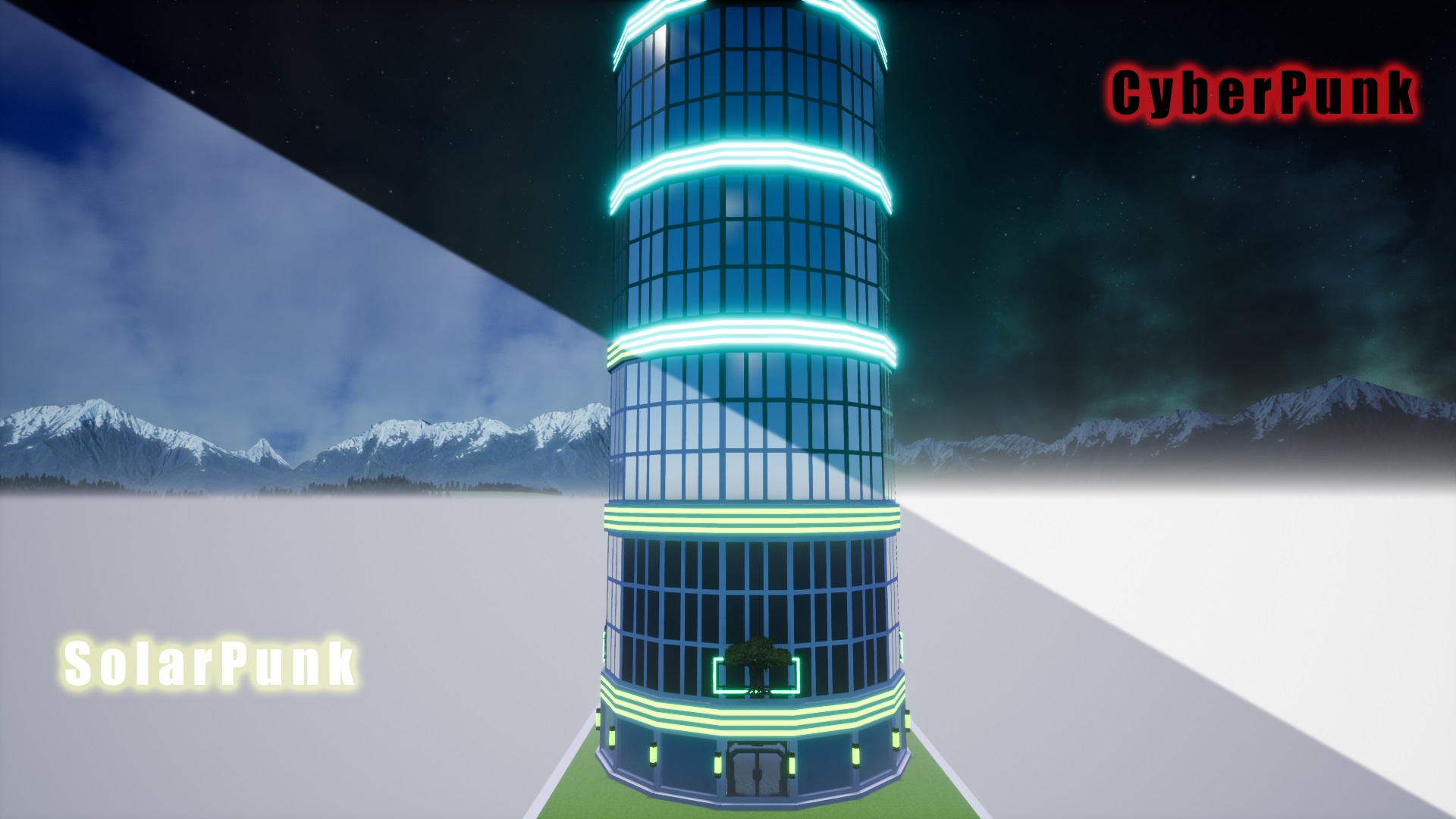
The Circle is 95 by 95 voxels and has 50 entities
- The Droid shop CyberPunk & SolarPunk Style
A small but unique building because of the rounded corner. Create your own shop with whatever your game has to sell.
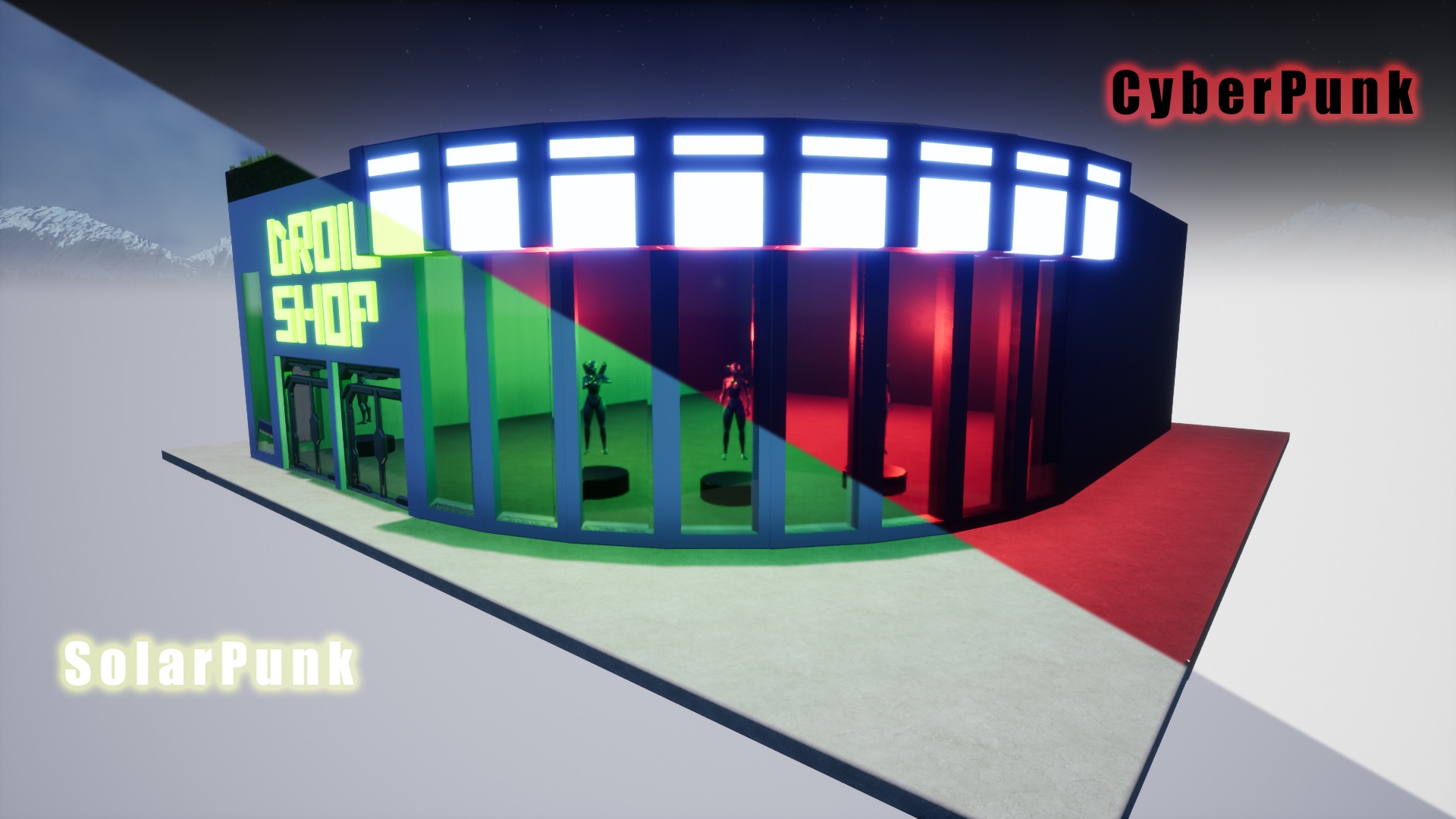
The Droid shop consists of just 28 entities and is 95 by 95 voxels.
- The Monolith CyberPunk & SolarPunk Style
This rectangle building can go as high as you want. Stack the levels, and build your skyscraper. This building can be used for whatever dark and twisted ideas you have for your game
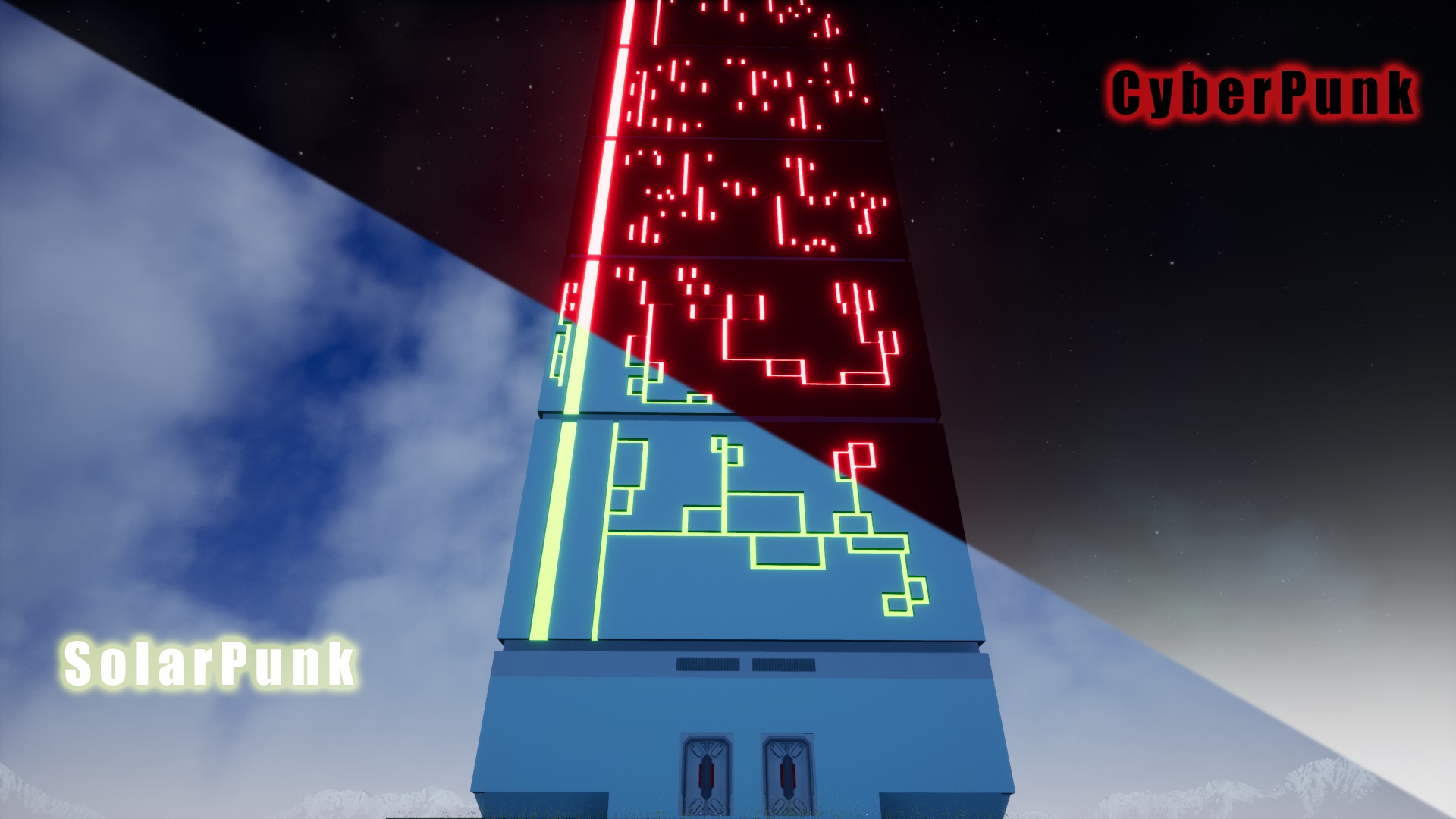
The Monolith is an extreme low resource building, this version with 7 levels consists of 17 entities.
The Monolith is 95 by 95 voxels.
These where the buildings, but the package also contains a range of roads and a roadblock that fit exactly with the measurements of these buildings in both a Cyberpunk and Solarpunk style.
There is also a template for the StickFigure neondancers added to the package.
Last but not least, the package comes with a Sci-fi transporter.
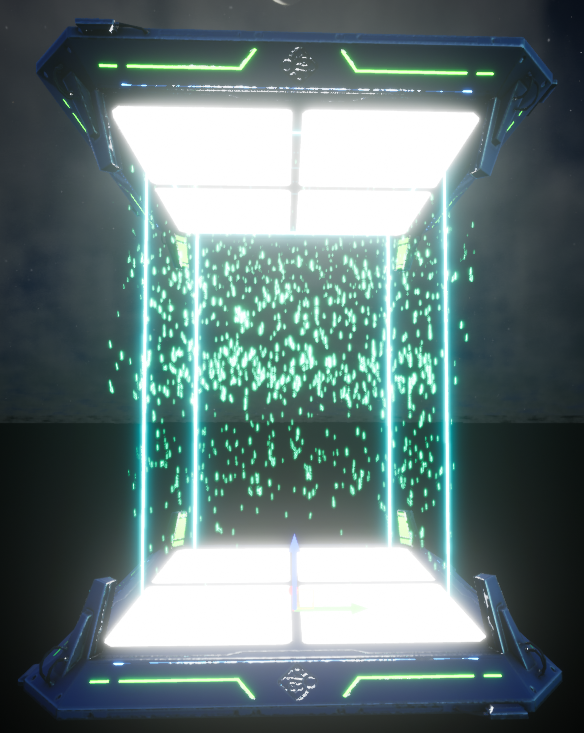
To Use it, Simply place the Transporter Template into your world. On top of the Transporter is a locator. Place that locator anywhere in your world where you want a player to Transport to. For different sounds and timers you can easily edit its properties.
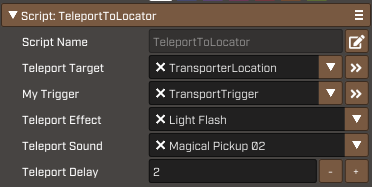
How to Install
Open the community tab in Crayta. Search for “SevenDos Cyberpunk and Solarpunk building package”
Go to templates:
Place the templates in the world.
When you are done placing all the parts you need and you are happy with the placement, to preserve resources and get the best experience out of the package, you merge most of the voxel meshes together. A rule of thumb here is when the voxel meshes are placed in a rotation of 0, 90, 180 or 270 (or the -minus versions), you can merge them together, thus saving on entities and resources. If you try to merge a voxel mesh with any other rotation value, the voxel mesh will lose the clean look and break into voxels to match the rotation, usually with an unappealing outcome. If you happen to do this, you can always undo your action.
Merging works as follows:
Place a Voxel mesh in the hierarchy of the Voxel mesh you want to merge with (you have to choose which Voxel mesh to use as the parent), then rightclick on the voxel mesh you want to merge and select “Merge to Parent”. Do this with all voxel meshes you want to merge.
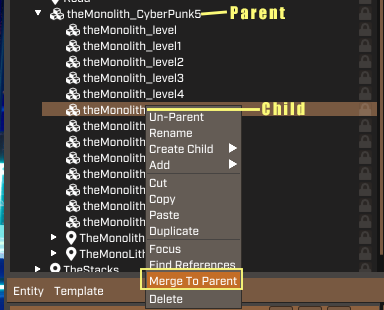
NB: There is a template for Roads which you can use as example. The individual roads you will find under Voxel Meshes.
You will find the showcase here: https://launch.crayta.com/play/7ddpdm3b

Leave a comment
Log in with itch.io to leave a comment.